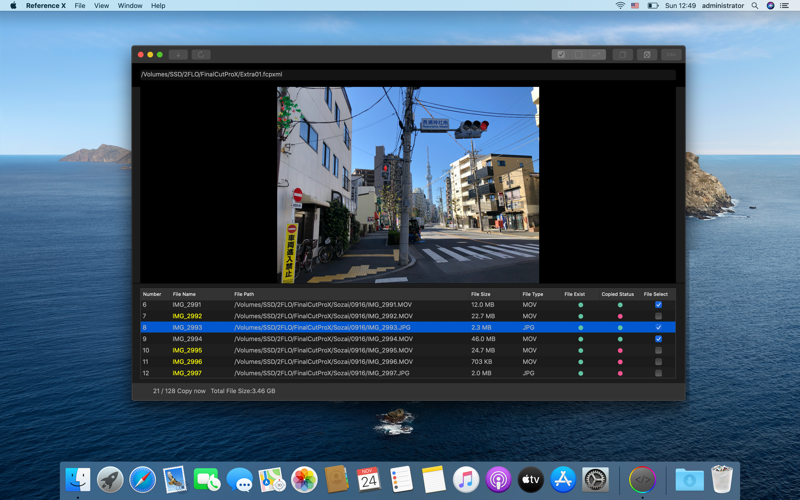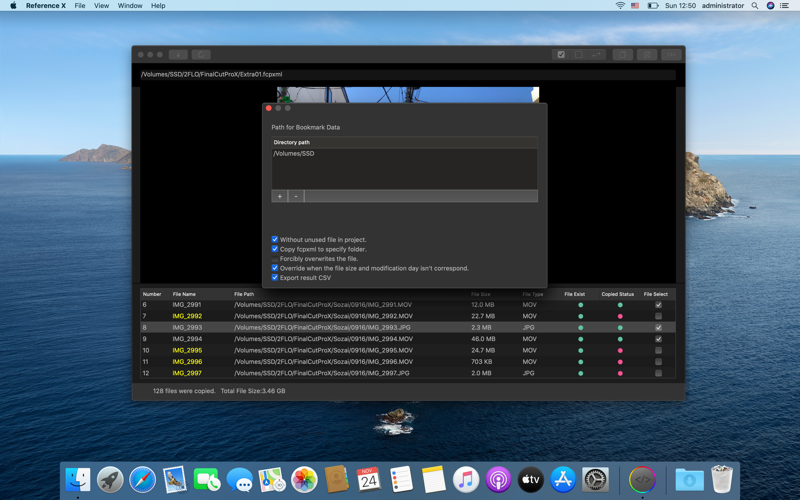Visualize your FCPXML simply.
Reference X is show the media state and media files in app.
Also copy the media files and export the state to CSV.
It can also handle proxy files supported by FCPXML 1.9.
Reference X can export the source list to CSV. It’s include all the media file name, file path, file size, file type, orginal source directory path and after copied directory path (Both Original media and Proxy media). Also codec info, duration, Audio infomation and use or not in the Final Cut Pro X’s Library.
FCPXML is exported by Final Cut Pro, Blackmagic Design DaVinci Resolve, Autodesk Flame and LumaTouch LumaFusion.
Copy the all media files with keep the directory structure to specified folder.
- It will be easy to re-link the media through the other station by fcpxml.
- You can copy only the proxy files to other station.
You can open the Finder in double click on the file path.
Viewer can play the original media and proxy media.
Support fcpxml version 1.5 and after.
For Reference X, Final Cut Pro X is not required to be installed.
Reference X helps to reduce the amount of work you have to do in your editing process.